
1. Download blackra1n from http://www.blackra1n.com

2. If you are not on XP then run the application in compatibility mode by right clicking on it and finding that option in properties.

3. Connect the iPod/iPhone, run blackra1n and click on make it rain , your iPod will reboot being jailbroken and having an app called blackra1n on the list (springboard)
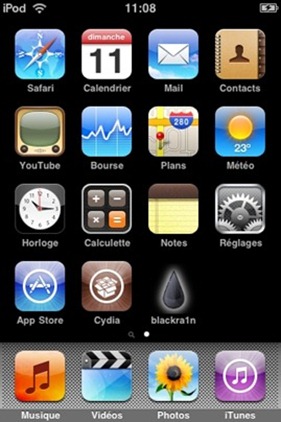

4. Run blackra1n from the springboard and download cydia by connecting to wifi.

5. Run cydia, go to manage and tap on sources there add a source/repo http://cydia.hackulo.us


6. Tap on search and search for installous, download and install that app. You will be now be able to download apps openning installous and there downloading the apps you want while connected to wifi.
7. But wifi is not always available and slower than broadband and may get disconnected so you might want to download via PC. Download the apps from websites like http://apptrackr.org/
8. Download a program called DiskAid http://www.digidna.net/products/diskaid and install it.
9. Run Diskaid, connect iPod/iPhone and there navigate to “/Private/var/mobile/Library/Downloads“

10. Click on copy to device and select the ipa file you downloaded and hit ok the file will be sent to iPod, notice that the file might have a .ipa.zip extension so you have to rename it and remove .zip and only leave .ipa in diskaid itself after copying.
11. On you iPod/iPhone open installous go to downloads and there you will see the copied application(s) and tap it to install it.
12. Now enjoy your cracked application.